Oct 2
Spice up your Online Life with some RSS 🧂🌿
Did you know you can follow many of your favorite websites without Twitter or Facebook? It is called RSS and has some great advantages I wanna show you and tell you how easy it is to get started!
Why?

To make it less abstract I will compare it with facebook. Let's say you want to stay informed and follow your favorite newspaper on facebook. Of all the news the source publishes, there is still only so much space in your home feed. Facebook decides which content to show you, the content you are most likely to interact with, because others have interacted with it. The newspaper sees in their stats which content works on facebook, and only publishes content facebook will show their followers. Result - you don't get the whole picture. So do you want the whole picture? Then read on!
Get started on nooshub 🚀
RSS is very transparent about what it does. It is a stream of a website's content that you can subscribe to. On nooshub.com there are already many feeds and also feed collections about a topic, which are called "Pages". You can create own Pages, follow other public Pages or copy them and make them your own.
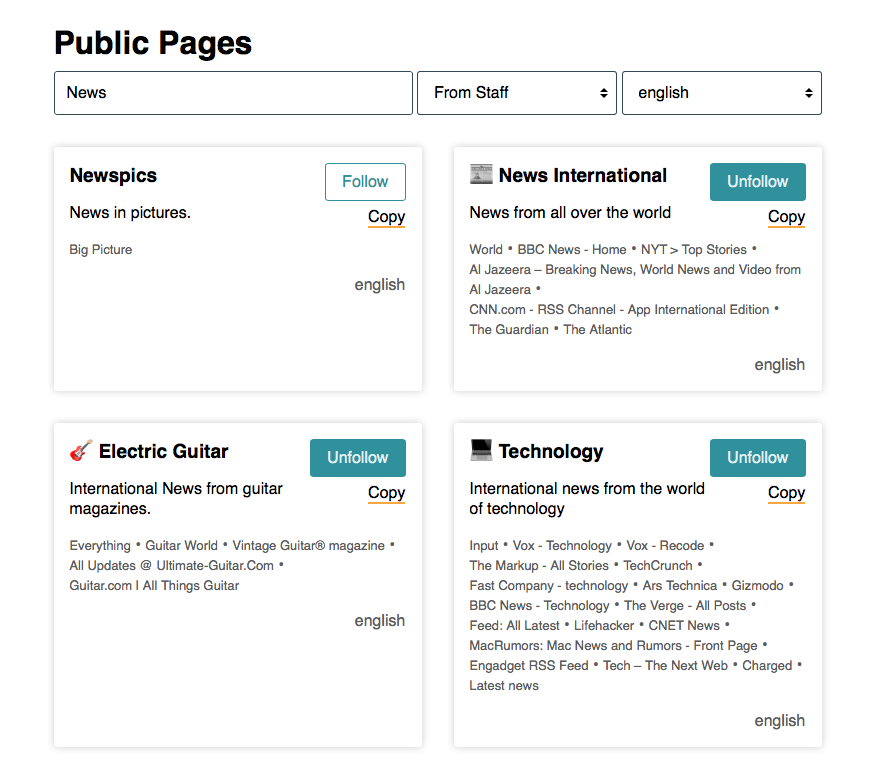
For example, for the Page "News International", we fetch the following feeds at the moment.
- Al Jazeera
- BBC
- CNN
- NYT
- The Atlantic
- The Guardian
- The Washington Post
If you follow this page, you get the articles of all these sources, you can see which articles you have already checked and you get notified if new content arrives. At this very moment the beginning of the Page "News International" looks like this:
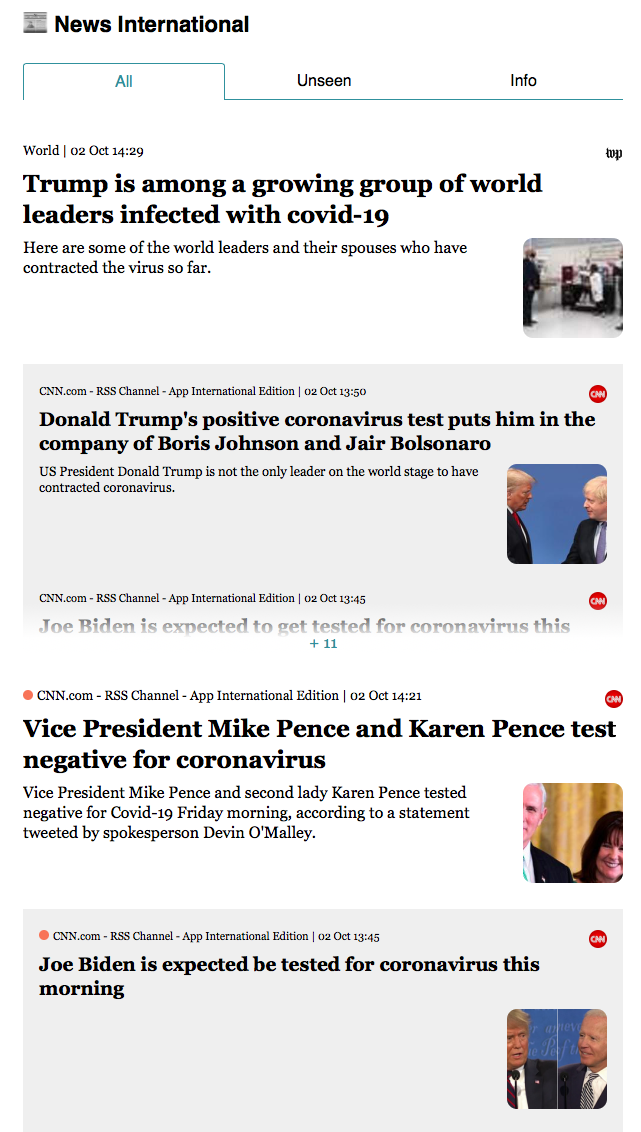
As you can see in the screenshot, there is one more thing going on which is unique to nooshub: Similar articles are grouped! This is completely configurable per page and we will come to that later. The motivation behind this feature is to tame the huge amount of content today's media outlets generate. Every day there are thousands of articles published, and if they are not filtered out like on facebook, for me personally there needs to be some kind of ordering going on. You can configure it to just filter duplicates or to find news trends, whatever floats your boat.
DIY
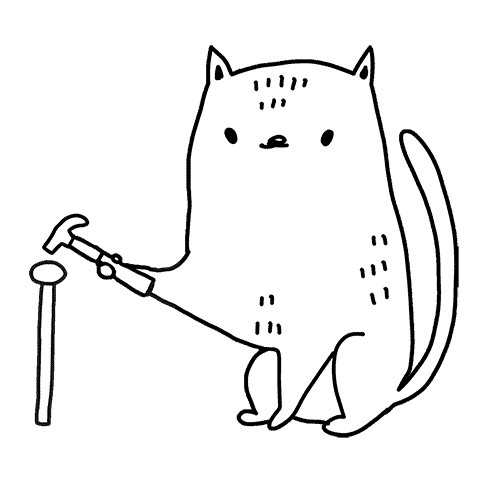
Everybody is different when it comes to reading habits, so how do you create your own personal news feeds? I have to tell you something, there are some bad guys out there, they are not publishing RSS feeds that you can read, that makes it hard to follow them. On the other hand there are blogs and newspapers that send the whole content via RSS so that you can read it without leaving the app and without ads. So it depends on what you are reading how difficult it will get.
The easiest way to start is using an existing page and copy it. That way it is yours and you can customize it by adding or removing feeds or by changing the settings. But let's start from scratch.
1. From the 'Manage' Menu at the bottom of the sidebar (hit the burger button on mobile) choose "New Page".
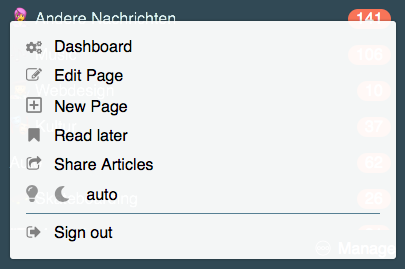
2. Next give your page a name and add emojis to taste
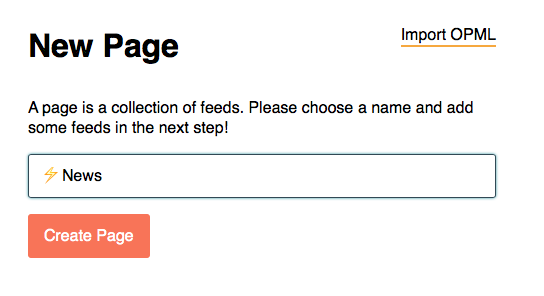
3. Add feeds, multiple ways to do it
This is where it gets interesting. If you want to follow a website, you can try pasting the website url. The app will look on the website if new RSS feeds exist and in the database, if there is already an existing feed. You can also just search for keywords. New but alpha status: paste a twitter profile url.
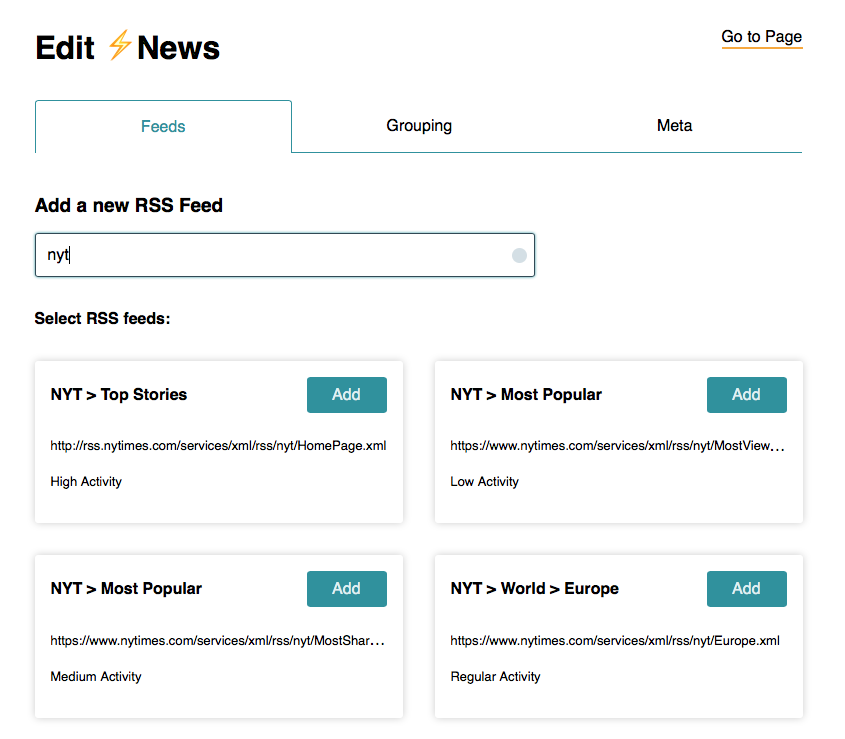
4. Adjust Grouping (optional)
In the next tab, you can adjust the grouping of articles. Select the language of the content and how similar articles need to be to be put in a cluster.
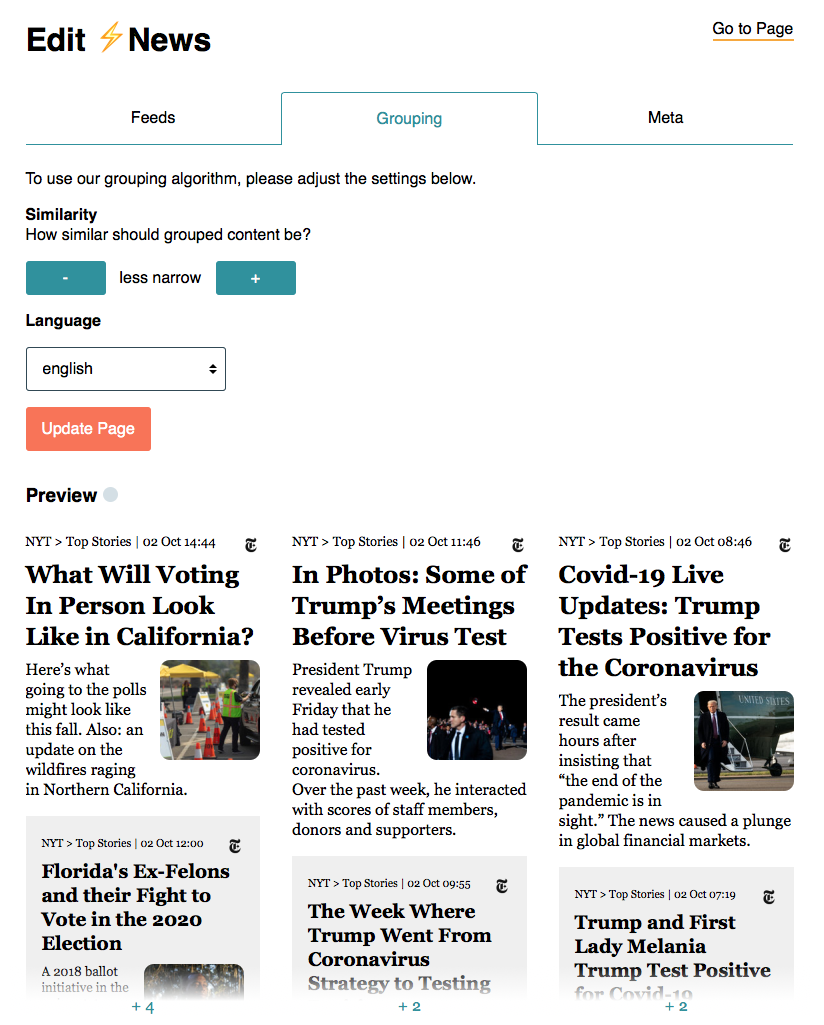
5. Done! 🎉 There it is, your first individual news feed!
Meta Pages - 🥜 Nutshell and 💎 Gems
After you have all your pages setup, there are two pages that are generated automatically for you. "Nutshell" collects all trending news from your pages that have grouping setup, great for getting an overview of what is going on. "Gems" is the opposite, it collects articles from feeds, that publish less often than once every 24 hours.
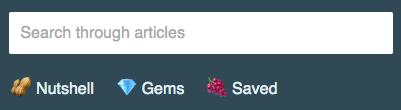
Podcasts and Read later
Did I mention you can also follow and listen to podcasts with nooshub? And if you don't have time just save them for later.
Try it out

I have to disagree with Yoda on this one, you can absolutely try our app for one month without giving any payment information.
There is one more thing I like to point out with RSS that closed platforms lack of: you can take your feeds with you. We let you import and export all your RSS feeds, so it is really easy to switch.
If you have feedback or questions - you can contact us via email on the support page, @nooshub on twitter, or on reddit. It is always welcome.
Till next time!