Feb 22
The big customisation update!
When starting the app some years ago I had a strong focus on daily news. Daily news feeds often have a high rate of articles, and if you follow multiple news sites you will read similar content multiple times and it can get tiring to skip through all the articles. The solution I found was to group similar content and to put big groups at the top of a feed. It has not much to do with a classic RSS reader app, which usually strictly lists articles chronologically and where you mark each article as read manually. That is probably why the users in the Reddit RSS group pretty clearly gave me the feedback, that the way my app handles things is not how they roll ☺️
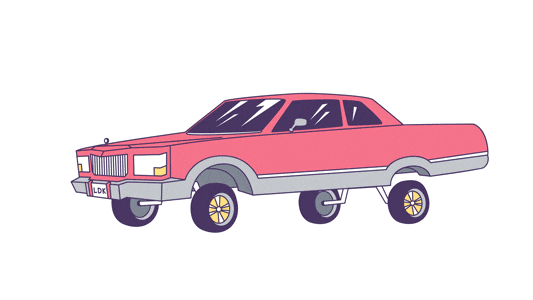
Through the years I followed more and more low output feeds, like blogs and podcasts. For those sources the "old way" of doing things works better for me, probably because that was the way it was back in the days. So with this update I want to give the possibility to adjust your feeds to your liking and to handle both high and low output feeds as good as possible.
So what's included?
Feeds as first class citizen
The sources of a page were a little bit hidden, but sometimes you might only want to see the content of a particular feed. You can now use the "Expandable in Sidebar" setting in the page edit form to make a page expandable. There will be a triangle next to the page name in the sidebar that reveals the single feeds of the page with unread counts. You can click the unread counts to mark all items in a feed as read, like you could already do with the page badges. Clicking a feed will take you to the "Unseen" page, but you can also go to a view that shows all items from there.
Check items manually if you like
You can choose to manually or automatically check items for each page. So for high output pages you could check items automatically and maybe save articles for later, and for other pages you can use the manual way. This setting will also be respected on the "Nutshell" meta page. On the Gems page it defaults to check manually, because these are items from low rate feeds and I thought it is the best setting for that.
More flexible grouping
The grouping was already adjustable, but it became even more flexible. You can choose to only group the articles, but to keep the chronological order without showing top news. For example, in combination with a high similarity you can set it to group (close) duplicates while keeping the sorting. If you set the page to show top groups, you can now adjust the number of similar articles needed to be considered as top news.
Make multiple views of the same page
This is more a tip than a new feature. You can easily make a copy of a page and adjust the settings - that way you can have top news in one "view" and maybe automatic checking, and straight chronological manual check style in the other one. The articles will be checked synchronously in both pages no matter on what page you choose to read.
I hope the new settings make the app more flexible. It should give you the features of a classic reader if you like, but also some powerful AI based features added on top that you can configure per page.
Last but not least
I finally added a new audio player that plays in the background. Before you had to stay on the page to listen, which was a somewhat half assed solution ☺️
See you next time!